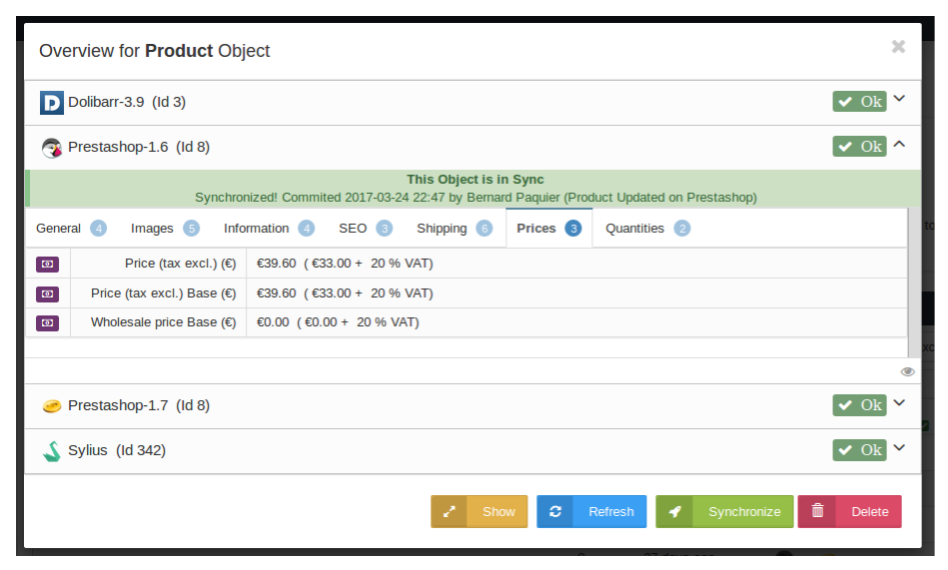Visualize your Data
Explore your Data
When you synchronize data, all the necessary information is stored in a structured way on our servers.
It is possible to view this data directly in our interface. To do this, go to the section Objects .
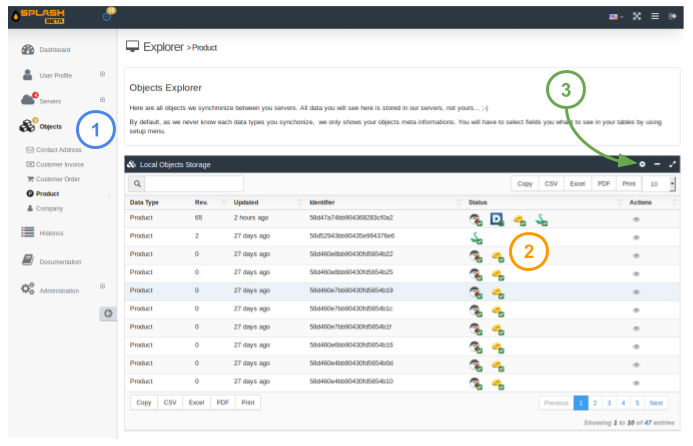
- 1 Menu
-
The menu on the left contains the list of objects available on all your servers. It is updated automatically. The name and the icon displayed will be that of the first server on which we will find it.
- 2 Status
-
The status column shows you both the servers on which the object is synchronized, but also its state.
- Ok : This object is synchronized & up-to-date
- Warning : An operation is pending for this object
- Pending : A manual operation is required
- Error : The last synchronization attempt failed.
- 3 Custom View
-
By default, but also by nature, Splash knows nothing about the data you are synchronizing, so it is possible to completely customize the data display.
Customize your view
Using the configuration menu, you can choose which fields to display in the table. All compatible fields (text, number, date, etc.), existing on your servers, can be used.
It is also possible to hide the metadata, displayed by default.
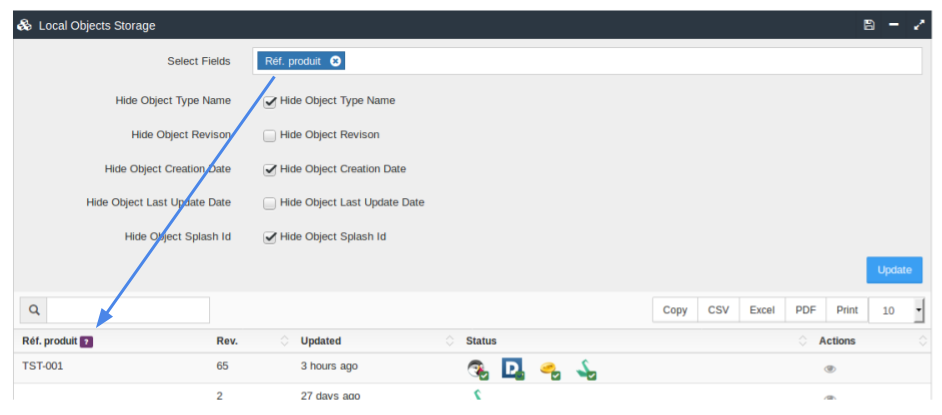
Quick view of an object
By clicking the Show button you will see the quick view of an object. It contains all the data stored on our servers for a single object.