Add & Connect a new Server
Installation
First of all, you have to install the client module on your platform. All modules are available for download in our Modules, section, or on the marketplace of your application.
Configuration
Before connecting a server, do not forget to configure all the parameters that may be requested by the module!
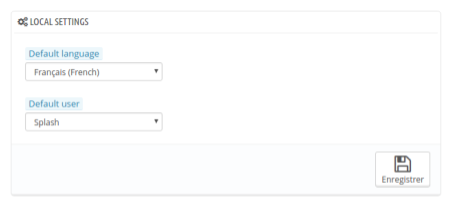
Declaration
By adding a server to your account, you will create new server login credentials.
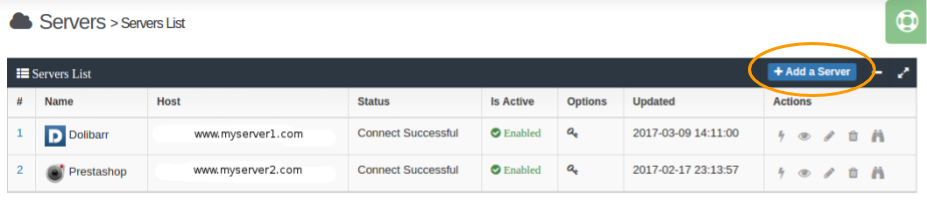
Before you create it, we'll ask you to name your server.
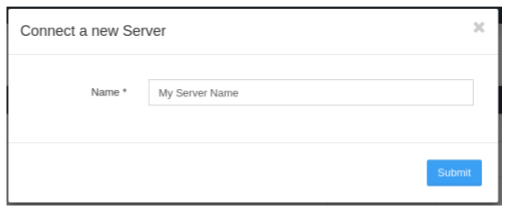
Recover your credentials
Once the server is created, you will be shown the identifiers needed for the connection.
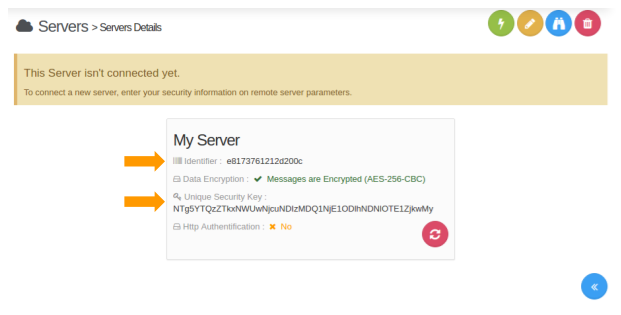
Server Connect
When you have entered credentials on the client application, it will perform a connection test which if successful will make your server active!
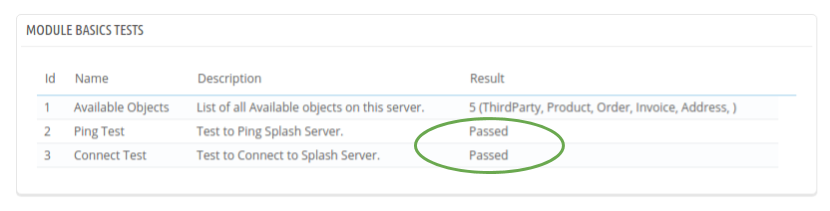
Activation
Now that your server is connected and operational, you can run refresh to enable synchronization with other servers.
