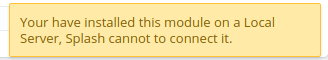Ready to go? Let's review the few things to check before you start.
Is my server accessible?
To be able to synchronize your data, Splash must be able to communicate with your server.
For simplicity and security reasons, Splash exclusively uses the domain name to contact remote servers.
This is why you can only connect to your Splash account applications directly accessible from the internet.
In particular, it is not possible to connect a server that would be installed on vote local computer.
If this is your case, on the configuration page of your module, you will see the following message:
If you want to connect to Splash a local server, you can use a
dynamic DNS
system to associate your computer with a domain name.
Do I have sufficient access rights?
Depending on the type of application you want to use, you will need to install a module.
Make sure before you start that you can install and activate the modules in your application.
If you have questions, contact your IT manager or your host provider.