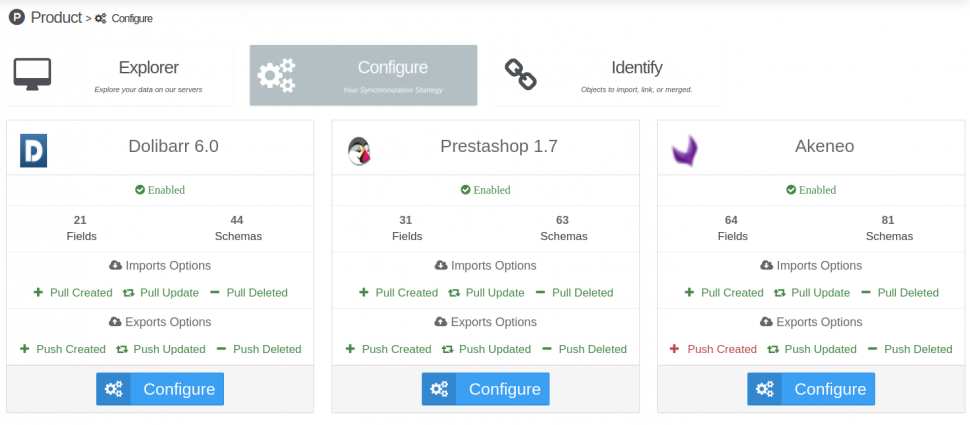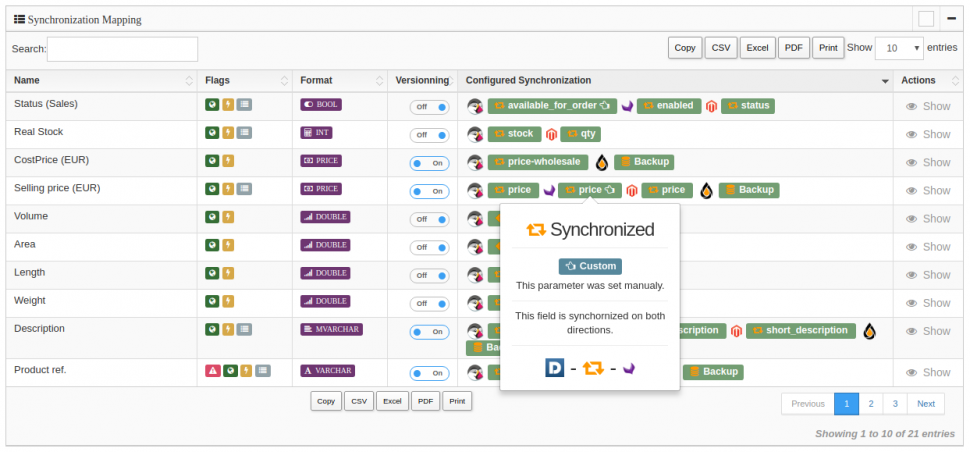Main Rules
What are these rules for?
The general synchronization rules define how Splash handles the creation, update, and deletion of data on your servers. This configuration is specific to each server that you connect to your account.
To understand how these rules act, we must accept a key point in the operation of Splash system: your servers never interact directly with each other, but only with the centralized data on your Splash account.
As a result, the general rules only define the relationship between your Splash database and your server.
The other servers connected to your account therefore only interact with your ecosystem. Thus, each server works completely isolated.
It is this logic that allows Splash to be as reliable as it is, while offering almost infinite flexibility!
What are these options?
The general configuration includes six options. They define whether objects should be created, updated, deleted, when a change is made to the server or to another server in your ecosystem.
-
Pull Created -
Import new objects from this server?
The "Pull Created" option tells Splash if it needs to import into your ecosystem the server objects that are not there yet. This rule can apply to an object that you just created on the server, but also that you just modified but that has never been imported or synchronized. When to disable this option? Disabling this option may be useful when you only want to export your data to this server. If only this option is disabled, bidirectional synchronization will be provided, but only on data from your ecosystem. -
Pull Updated -
Import changes made on server?
The "Pull Updated" option tells Splash whether to import object data when changes have been made on this server. This rule applies only to objects already known to Splash and therefore already present in your ecosystem. When to disable this option? Disabling this option is equivalent to creating unidirectional synchronization with the affected server. This mode can be very useful if you want your server to not impact the data of others. -
Pull Deleted -
Delete in the ecosystem a deleted object on server?
The "Pull Deleted" option tells Splash that if an object is deleted from this server, it must be removed from your Splash database. This rule applies only to objects already known to Splash and therefore already present in your ecosystem. When to disable this option? For example, disabling this option will limit the impact of a false manipulation on your ecosystem by keeping on the other servers an object which would have been deleted on this one. -
Push Created -
Export new objects from my ecosystem to server?
The "Push Created" option tells Splash if it should export objects that are not there yet. This rule can apply to an object that you have just created or modified on another server, but which has never been imported or synchronized on it yet. This option is usually disabled by default for products on E-Commerce sites. The goal is not to export products on a retail site that is not to be sold. When to disable this option? Disabling this option may be useful when you only want to import your data to this server. If only this option is disabled, bi-directional synchronization will be provided. -
Push Updated -
Export changes made in my ecosystem?
The "Push Updated" option tells Splash whether to export the changes made to other servers to the server. This rule only applies to already known Splash objects already present in your ecosystem and server. When to disable this option? Disabling this option is equivalent to creating unidirectional synchronization with the affected server. This mode can be very useful if you want your server to be the source of your data. No other server will be able to modify this data, so it will be a "master" server. -
Push Deleted -
Remove a deleted object from the server in the ecosystem?
The "Push Deleted" option tells Splash that if an object is deleted from your Splash database, it must be removed from the server. This rule applies only to objects already known to Splash and therefore already present in your ecosystem. When to disable this option? For example, disable this option to keep your entire product catalog on your ERP, even if it is removed from your E-Commerce sites.
Default Configurations
Each server that you connect to Splash communicates the default configurations of these objects. This information allows us to automatically configure your account optimally. Preset modes If you want to change the general configuration of a server, you can choose to use one of the predefined modes. These will only force the 6 options to predefined values.
Where to change the configuration of my ecosystem?
On each page of the Data Explorer, click on the "Configure" button to see the general configuration of your servers.