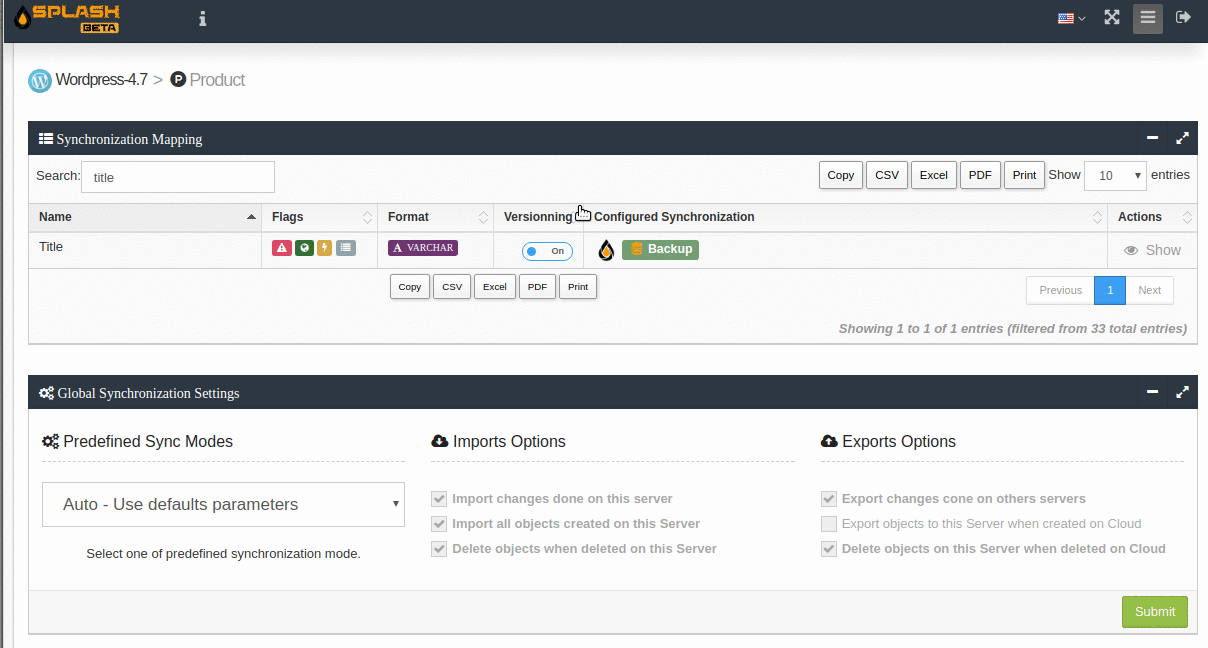FAQ - Not Exported?
So here you have easily created your account, connected your servers, toured our interface, but when you started editing objects, something still seems to be blocking?
But why are these data still at Not Exported ??
Main Concept
If your data is not exported and therefore not synchronized, it is because we have good reasons not to do it! The logic of Splash is the fruit of several years of development, reflections, tests, which allowed us to put in place the most efficient solutions and methods to meet your data sharing needs. Splash is designed to respond to a maximum of situations, to adapt to them while maintaining a maximum level of service. The goal is to better serve the business tools that you connect to it. This may generate misunderstandings, a little frustration when you start... We hope you will forgive us! Above all, the whole architecture of Splash is made to avoid all risky manipulations or for which we know from the beginning that they will generate errors on your systems. The main ones are listed in the following paragraphs.
Reason 1: Forbidden by configuration
The most common case, but also the most normal one, is the one where your object is not exported because it is forbidden by your configuration.
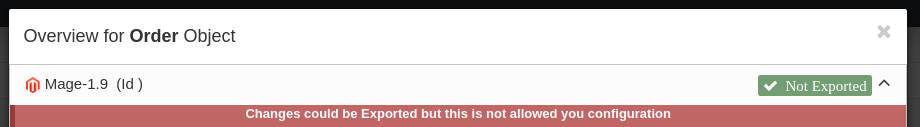
What's going on
Each object type, on every server that you connect to your account, has parameters indicating whether it should be imported/exported. These parameters make it possible to define, in each possible case, whether the modifications made on an object must be taken into account or not. When you refresh a server, it communicates to Splash what it is possible to do with each object, but especially the most suitable configuration for its use. Splash stores and uses this information as the default configuration. In the case above, the command (Order), created on a server other than Magento (Mage-1.9), will not be exported. Indeed, as for most E-Commerce sites with which Splash is compatible, customer orders and invoices are pre-configured to be exported only.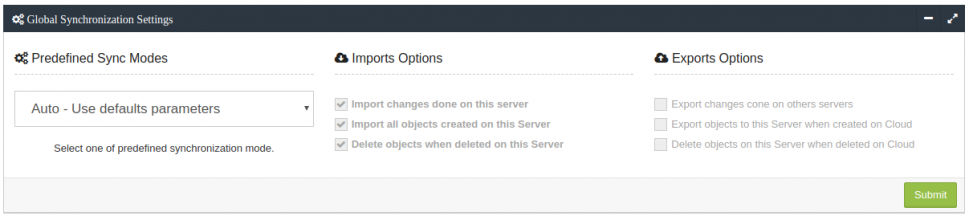
Why that choice?
In general, the interest of connecting an E-Commerce site with Splash is to export the commands, not the reverse. In addition, since each E-Commerce platform has its own order management workflow, modifying them with Splash is a very complex task. That's why most of our modules only read the data, but prohibit writing.What should I do?
In general, you have nothing to do. But if you really need to change these settings, you can access them from the main page of the object. If your server allows it, you can enable or disable each of the six general settings.Raison 2 : Un champs requis est manquant
Another common case, just as normal, your object can not be exported because it lacks a "required" field.
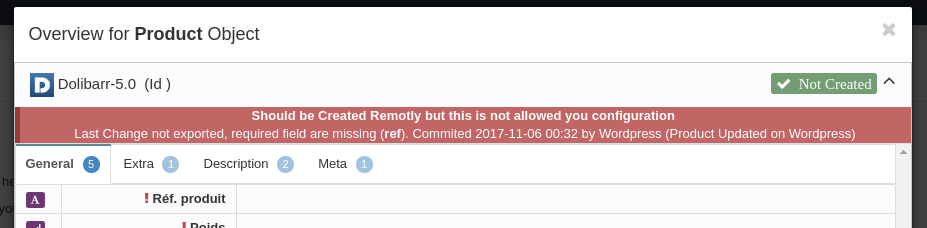
What's going on
It's extremely simple! When your servers define the data they share, they also inform us of the minimum data needed to create objects. If you look at the list of fields shared by your objects, you will surely see this little red icon. It indicates that this field must not be empty in order to create a new object.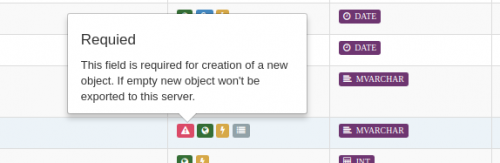
An example: A product without SKU (Reference)
Dolibarr, like any good ERP, does not accept to create a product if it has no reference. Most e-commerce sites do not ask themselves such questions.Another example: A customer without Email
On most E-Commerce sites, email is the keystone of user management. It is impossible for Splash to create a customer card without providing an email.What should I do?
If when you explore the data in Splash you can see the field in question but it is empty, you have nothing to do. Simply fill in the missing field on the original site and save. If the field is no longer missing, the data will be exported. If you do not see this field appear, it is not connected and therefore not synchronized. then go to the next point.Reason 3: Required fields not connected
When a server declares the data it shares, it adapts that definition to the parameters to those real capabilities. It is possible that some data are simply not connected because they do not exist or are not provided in the same format.
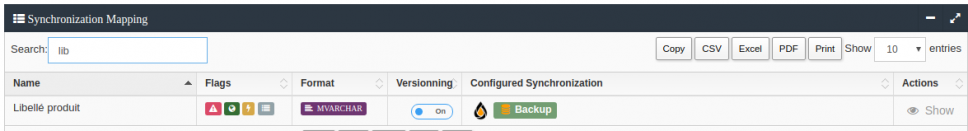
What's going on
In the example above, the required field is not linked to any other ... impossible then to create new data.When does it happen?
Here are some examples of modules that modify their configuration:- Dolibarr
-
Depending on whether you enable multilingual interface, product descriptions will be single texts (VARCHAR) or multilanguage text (MVARCHAR)
- Wordpress
-
Product, Address, Order & Invoice object types are not shared unless the WooCommerce plugin is enabled.
What should I do?
To export this item, you must solve the configuration problem by adapting the configuration of your applications.WooCommerce: Incorrect language configuration
Wordpress (so WooCommerce) is a mainly single-language site. If you use, or on Dolibarr Prestashop, a multilingual products management, you need to either change their configurtation to return to single-language mode or turn simulate multilingual mode. To solve the problem, go to the configuration of the Splash plugin for Wordpress and activate the option "Simulate multilangual fields using default site language." . Then return to your Splash account and update your server data.