How it works?
Splash is an innovative synchronization system for a multitude of reasons! Thanks to its declarative strategy, Splash is an open system capable of handling any type of data, whatever the complexity. Universal, it does not worry about the type of data: an invoice, a customer, a blog article, a comment, all are only objects composed of fields that will have to be synchronized.
In a few points, let's see how this system works.
Communication with servers
By connecting a server to the Splash system, you set up communication via WebService. That is, a "server-to-server" communication. When you add a server to your ecosystem, you create a secure tunnel between your server and ours.

From start to finish, this communication is secure. All the messages exchanged with a server are encrypted and only it will be able to decrypt them. When you add a server, we give it a unique identifier and key. These two keys are unique and you can change them as often as you like.
Self-declaration
This is one of the pillars of Splash technology: each server declares the data it shares.
At the first connection, every week or when you ask for it, Splash will read on your pplication the definitions of all the data shared by it.
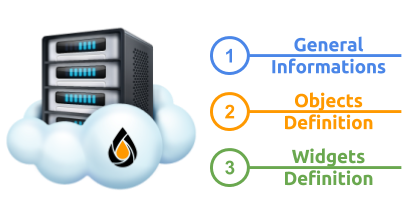
|
- General informations
-
Name, description, URL, type of application, icon, logo, as much general information that should recover a Splash Module.
- Object's Definition
-
For each object type, the client module returns the definition of the data that is shared by the application. It also informs Splash of its preferences and possible limitations.
- Widget's Definition
-
The module also informs Splash about the types of widgets (information boxes) available to allow the creation of a centralized dashboard.
It is from this declarative approach that Splash draws one of these main strengths, because whatever the shared data, with Splash, they will be synchronized!
Synchronization Principle
Synchronization is extremely simple. When an object is created, modified, or deleted on one of your applications, the Splash module sends a notification to our servers. This change is then processed, according to your synchronization rules (schemas), then the modifications are transmitted to the impacted servers.
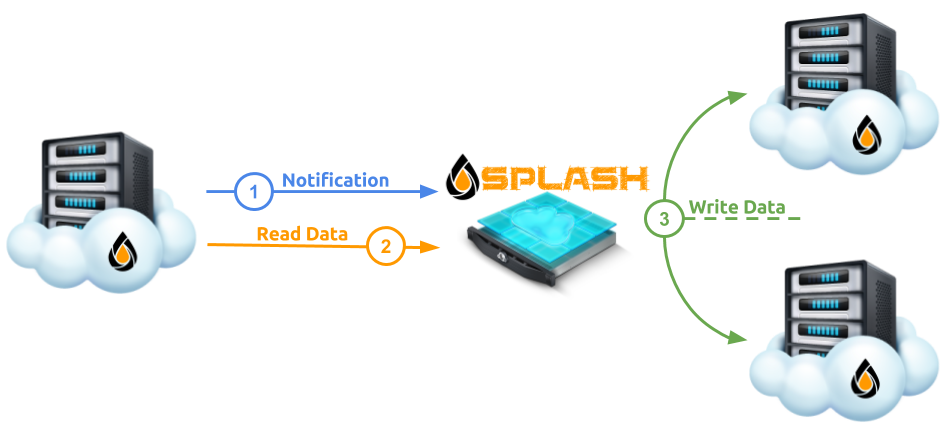
- 1 Notify
-
When an object is created, modified, or deleted on one of your applications, the Splash module sends a notification to our servers. No processing is performed during this query so as not to disrupt the current operation on your server.
- 2 Analyze
-
Splash sends a request to the application to read the new version of the data, analyzes the changes and identifies the other applications that must be impacted by this change.
- 3 Synchronize
-
All changes affecting other servers are sent to the servers. The Splash module then updates the data, which is then newly synchronized.
Synchronization fields and schemes
Second pillar of Splash technology: the decomposition of data into simple and universal fields.
Whatever data you want to synchronize, they can very easily be summarized in a very simple data set: a text, a number, a file, etc ... That's why for Splash, all your data is only a set "fields", shared with one, two, ten other servers!
To organize this work, we developed the technology of "synchronization schemes". For each field, they define how data is processed, how it should be synchronized.
It is thanks to this technique that we guarantee that you have the most powerful and flexible synchronization system possible.
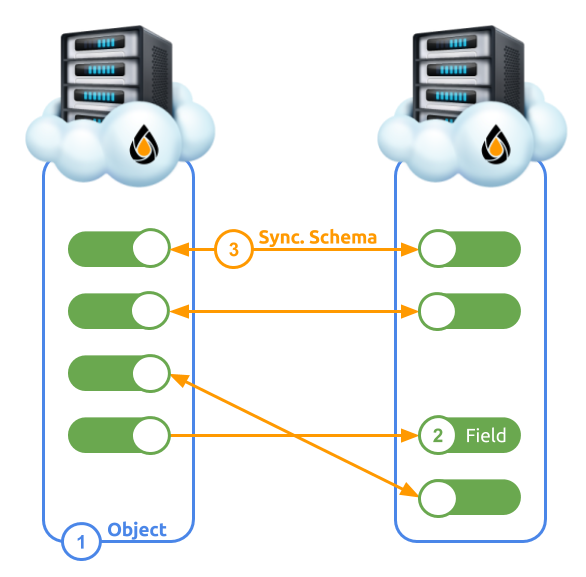
|
- Objects
-
Objects are your data. Customer file, product, order, blog article, etc ... All are transformed by the Splash module of your application into a series of simple and universal fields.
- Fields
-
These are the basic building blocks that make up your data. They respond to the simple formats of the Splash system. They can be text, a number, a file, or respond to a generic format (Price, Email, Url, Date).
- Sync. Schemes
-
The schemes are the link between the fields and also define the direction of synchronization. By default, they are generated by Splash in order to obtain an optimal configuration. You have no configuration to make, it is automatic! You can also modify them manually to refine your configuration and adapt it to your needs.
Secured Exchanges
From end to end, this communication is secure. All the messages exchanged with a server are encrypted and only it will be able to decrypt them. When you add a server, we give it a unique identifier and key. These two keys are unique and you can change them as often as you like.
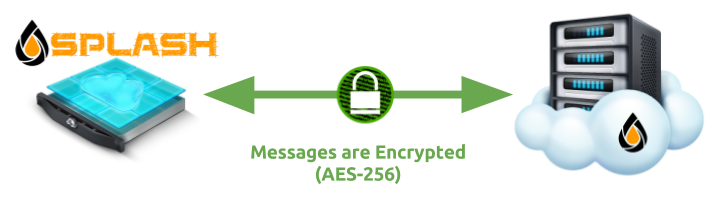
- Identifier
-
As the name suggests, the identifier allows us to recognize your server when it sends us a query. It therefore accompanies each "package" of data and is of course unique.
- Encryption
-
The encryption key, which is much longer, is used to encrypt / decrypt the data packets. Of course, she too is unique! But above all, it is never shared during exchanges. It will be up to you to enter it on your server during configuration.
